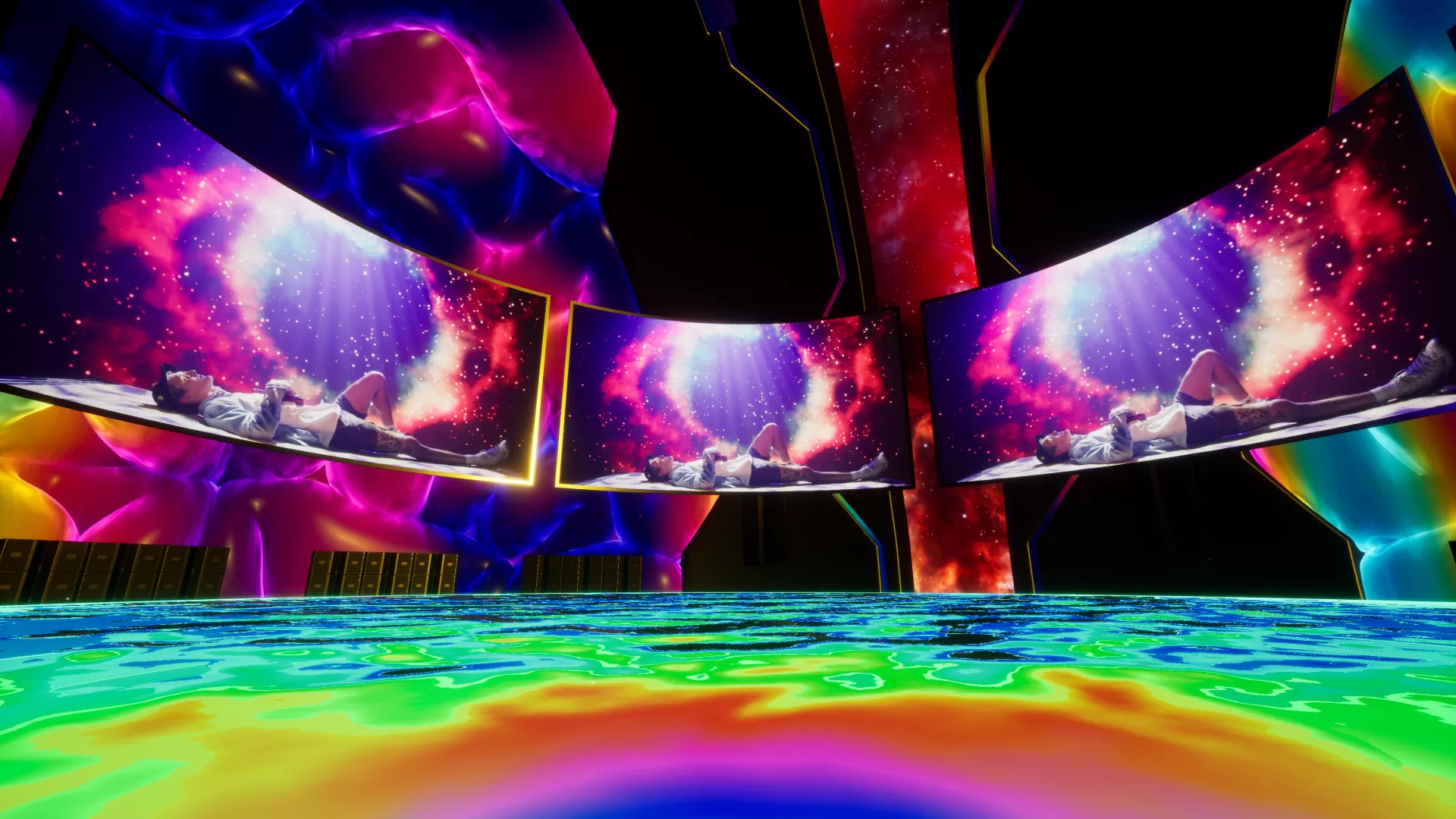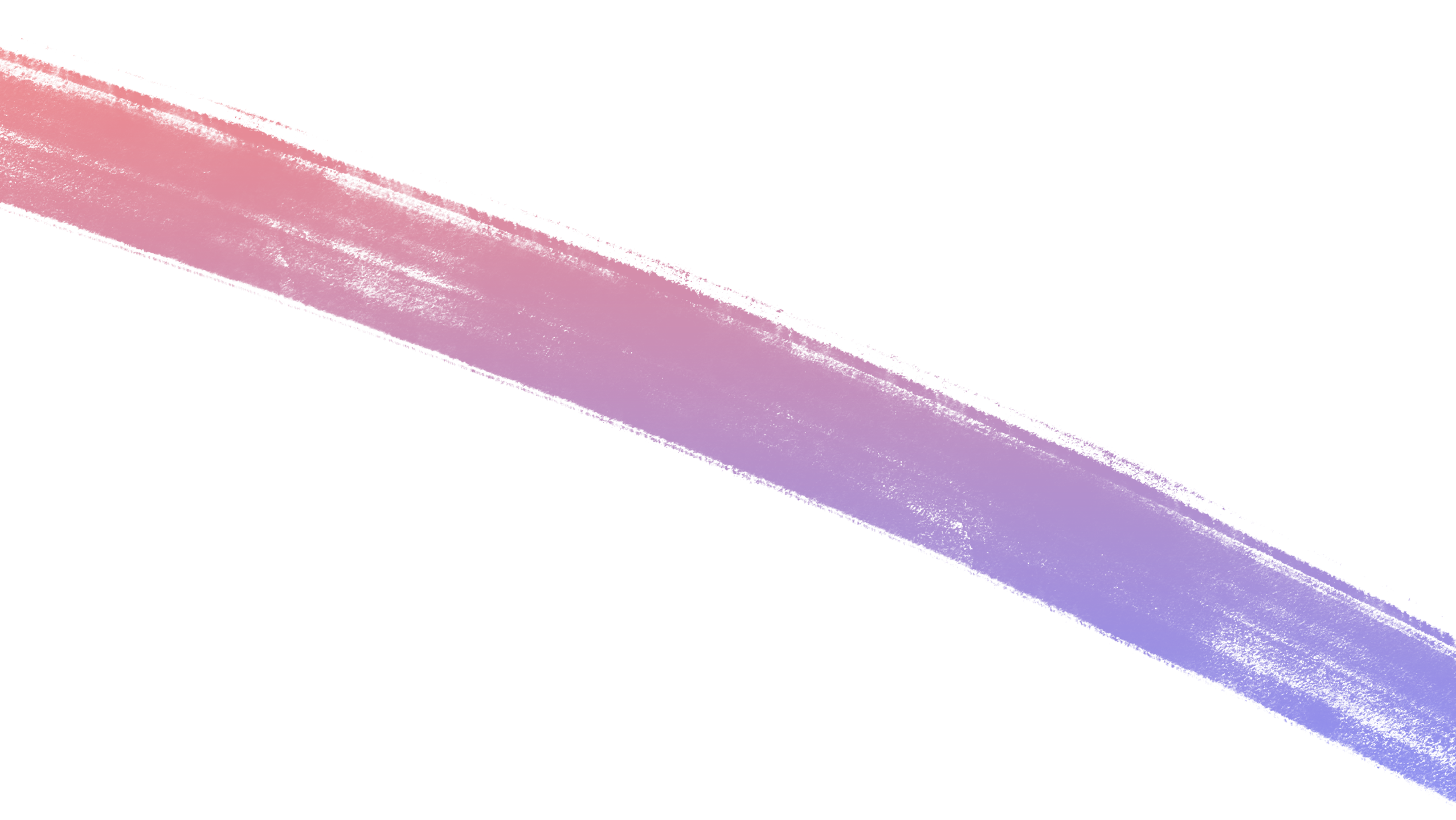Soundscape VR is excited to announce our participation in this year’s Virtual Burn with an art piece that you can find you BRCvr, which lives in Microsoft AltSpace. The Virtual Burn takes place August 22nd – September 7th. BRCvr is a diverse creative Burning Man-inspired community who build immersive and inclusive social experiences that encourage collaboration, elevate artists, and delight participants.
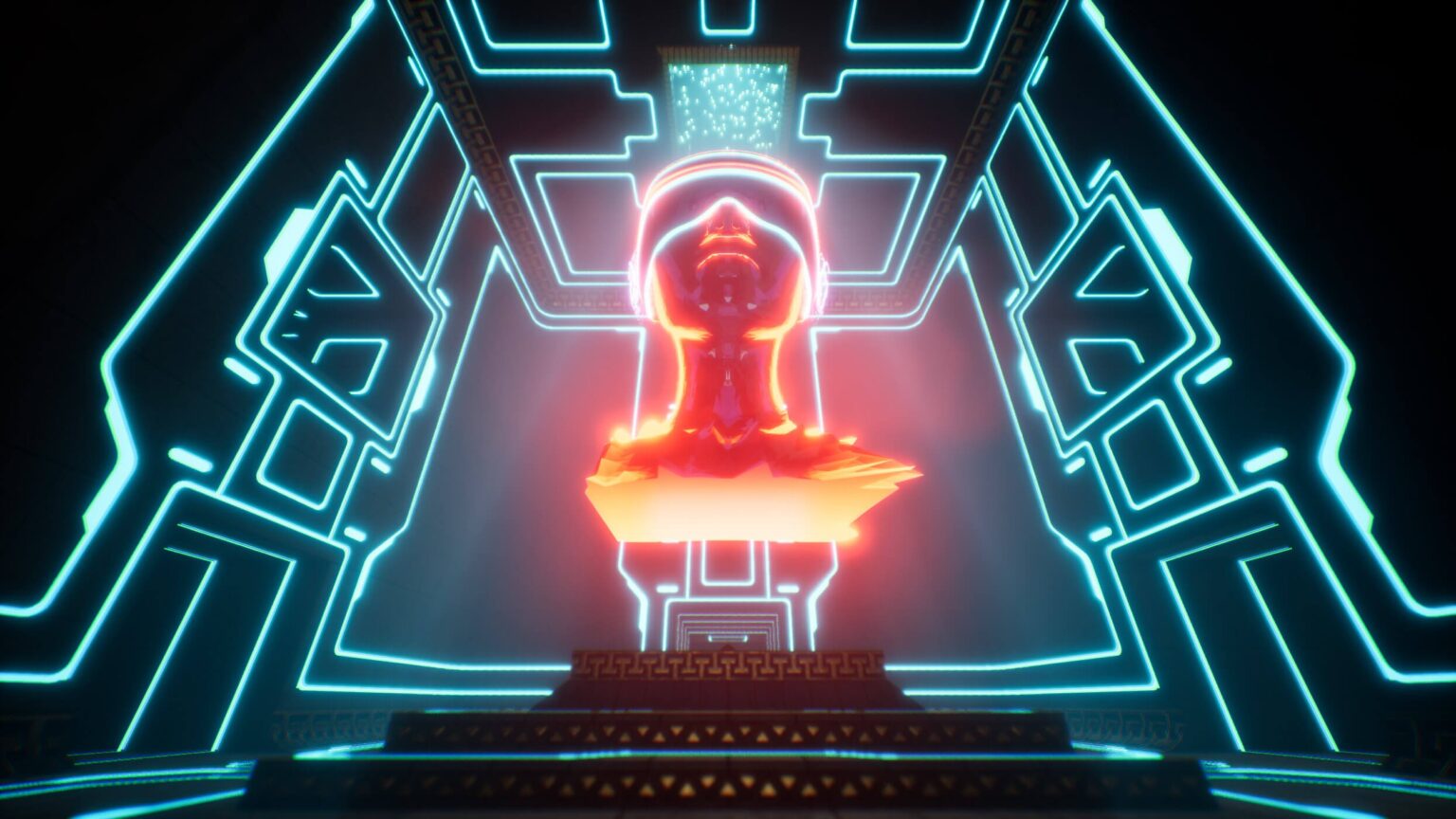
By setting up a free account on the AltSpace, you can visit hundreds of camps and awe-inspiring art pieces, engage with hundred of hours of events and collaborate to create your own camp, art, or events. The schedule kicks off on August 22nd with Build Week. The Virtual Burn starts on August 29 and runs through September 7th. And on September 8th, you can participate in the LNT Ceremony.
Instructions:
To signup with AltSpace, visit: : https://brcvr.org/how-to-play-in-the-digital-dust/
Download the App at https://altvr.com/. Assuming you’re on a PC or Mac then download “2D mode”, Immersive VR – do it in the headset.
Register an account in the app. (We highly recommend the tutorial, but if you want to skip select, “Explore on my own” to get straight to setting up an account.)
Select Sign up. Create a Username and Password and/or connect to your Microsoft account (Make sure you remember them). Once you’ve registered, hit the Settings button and switch on the top two options: Participate in Early Access Program and Enable Worlds Beta.
These must both be ‘on’ to see all of the Worlds that our BRCvr community have created.
LINK TO DETAILED INSTRUCTIONS HERE